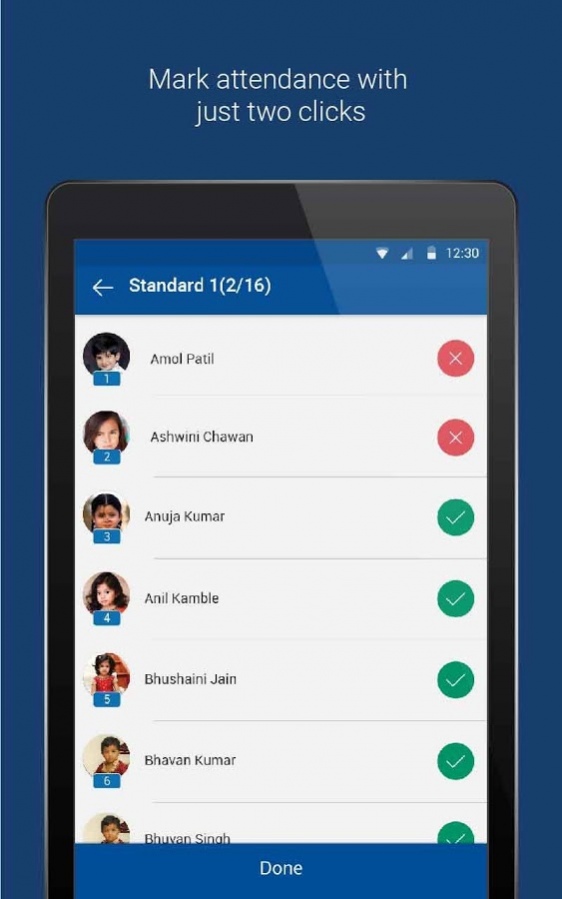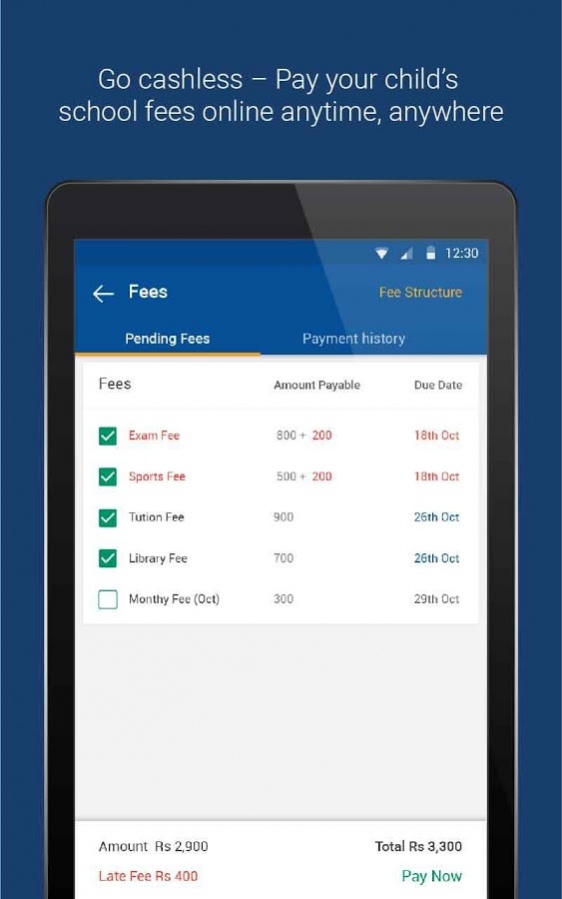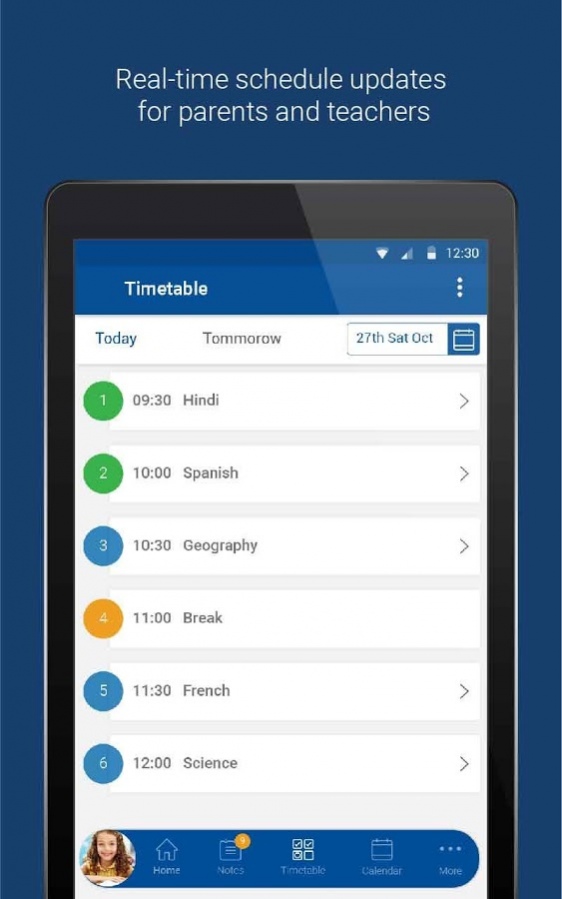Edusense Note 5.3.9.16
Free Version
Publisher Description
☆Edusense Note is a revolutionary institute management solution for new-age institutes. It brings together parents and teachers on a single platform in the most convenient and secured way. Edusense Note is a comprehensive system for parents to track their child’s academic progress, for teachers to reduce their daily workload, and for institutes to experience smoother management.
________________________________________________________________________________________________
We’re always excited to hear from you! If you have any feedback, question, or concerns, feel free to email us at : edusense@usense.co
FOR MORE INFORMATION AND UPDATES, CHECK OUT OUR SOCIAL MEDIA CHANNELS :
Blog : http://blog.edusensenote.com/
Twitter : https://twitter.com/EdusenseNote
Facebook : https://www.facebook.com/edusensenote/
Instagram : https://www.instagram.com/edusensenote/
Google+ : https://plus.google.com/107367776020047749331
Pinterest : https://in.pinterest.com/edusensenote/
LinkedIn : https://www.linkedin.com/company/edusense-note
About Edusense Note
Edusense Note is a free app for Android published in the Teaching & Training Tools list of apps, part of Education.
The company that develops Edusense Note is Usense Innovative Solution Pvt. Ltd. The latest version released by its developer is 5.3.9.16.
To install Edusense Note on your Android device, just click the green Continue To App button above to start the installation process. The app is listed on our website since 2019-07-24 and was downloaded 13 times. We have already checked if the download link is safe, however for your own protection we recommend that you scan the downloaded app with your antivirus. Your antivirus may detect the Edusense Note as malware as malware if the download link to usense.edusense.note is broken.
How to install Edusense Note on your Android device:
- Click on the Continue To App button on our website. This will redirect you to Google Play.
- Once the Edusense Note is shown in the Google Play listing of your Android device, you can start its download and installation. Tap on the Install button located below the search bar and to the right of the app icon.
- A pop-up window with the permissions required by Edusense Note will be shown. Click on Accept to continue the process.
- Edusense Note will be downloaded onto your device, displaying a progress. Once the download completes, the installation will start and you'll get a notification after the installation is finished.